|
|
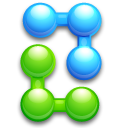
|
|
Hosted By 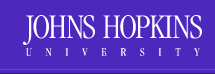
|
|||||||||||||||
| Select one to three catalogs to run the query on, then press Next. Check the CrossMatch boxes for the catalogs you want to cross-match. Uncheck a catalog if you want to match dropouts (objects not in that catalog). The Region section lets you specify a circular region to search for objects in each catalog. To return columns of data in your output, check the appropriate boxes for each catalog, and enter the range of values to search for (min and max), if applicable. To see the query that will be submitted, press the Generate Query button. This will also enable the Submit Query button. If you change any of the form selections, you must press the Update Query button to refresh the query before submitting it. If there is an error, it will show up in this pane. |

